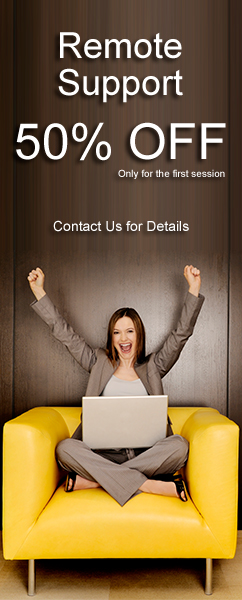Before you start, you might want to consider changing the display name of your .pst file from Personal Folders to something more meaningful to you. Changing the name helps you to distinguish different Outlook data files when you work with more than one .pst file.
In the Navigation Pane, right-click Personal Folders, and then click Properties for Personal Folders. NOTE This folder will always be a top-level folder in the Navigation Pane, in Mail.
Click Advanced. In the Name text box, type a name that is meaningful to you, such as Pat's Mail. Click OK twice.
Move the .pst file to another location. You are now ready to begin moving Outlook data files.
In Outlook, make a note of the file location and name.
Browse to the new folder location, select the data file, and then click Open. Click OK, and then click Close twice. Click OK. Restart Outlook.
Work with multiple data files in one profile
If you have multiple .pst files in your Outlook profile, make sure that your default delivery location is still correct after you complete the preceding steps. The default delivery location is the data file where new messages will appear in the Inbox.
- On the Tools menu, click E-mail Accounts.
- Click View or change existing e-mail accounts, and then click Next.
- In the Deliver new e-mail to the following location list, make sure that the correct data file is selected.
- If you need to change the selection, make sure to click Finish, and then quit and restart Outlook for the changes to take effect.