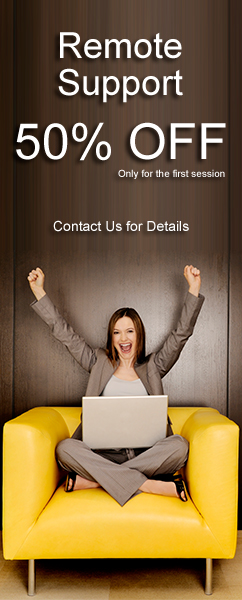To uninstall or change a program
1. Open Programs and Features by clicking the Start button Picture of the Start button, clicking Control Panel, clicking Programs, and then clickingPrograms and Features.
2. Select a program, and then click Uninstall. Some programs include the option to change or repair the program in addition to uninstalling it, but many simply offer the option to uninstall.
To change a program, click Change or Repair. Administrator permission required If you're prompted for an administrator password or confirmation, type the password or provide confirmation.